In this article about learning on multiple devices, we explain how the three most common device types (smartphone, tablet and desktop/laptop) are best used in training and development.
A shopping list is kept on a smartphone, while recipes are often consulted on a tablet and cooking videos are viewed on a desktop screen. Every screen has found its use in our daily lives … Whether it is something you want to cook or something you want to learn, it’s very important to always consider this distinction.
We, at The Learning Hub, always consider the perspective of the learner. We want to provide him with a product that fits his needs at every given learning moment, whether it’s at his desk, on the train or in his couch at home. Therefore, we strive to develop responsive digital learning products, that will present themselves properly on multiple devices. Here you find how the three most common device types are best used and so how we will put them into play in training and development.
Learning on multiple devices: smartphone
A smartphone, to start with, is the way to go when consulting small “just in time” pieces of information. Geolocation is a good example here. Let’s say you are walking around in a city you have never visited before. You see a lovely statue. At this given moment, it’s sufficient to have just some generic information about the statue at hand, for instance by scanning a QR-code or by a beacon that activates a pop-up on your screen. The small screen does not allow the learner to fully experience a larger piece of information. It’s not very practical and it’s tiring for the eyes and brain.
Learning on multiple devices: Tablet
A tablet, on the other hand, is mostly used to consume information, like reading this article or watching a short video. The (often automatically adapted) brightness of the screen and the possibility to take a comfortable seating position (in a couch), gives the learner the opportunity to focus on larger pieces of content. Of course, given that a tablet is touch-based, all training or learning-content containing touch-actions are also best practiced on the device itself. The screen is already quite large but writing (long) texts or watching long video’s is still not ideal.
Learning on multiple devices: Desktop/laptop
That’s where a desktop/laptop comes into play. Larger pieces of information, often on broader subjects than the ones we present on a tablet or smartphone, can best be presented on a larger screen. Also, when practicing mouse and/or keyboard action, a desktop is the way to go.
Conclusion
So if you ask us for a responsive e-learning corporate training that can be consulted on desktop, tablet and smartphone, we will always adapt the content to fit its screen. That might mean that some of the articles, exercises or interaction won’t be available on all device-types so that everything that is available, will be displayed optimally. Or, in some cases, it might bring out the option to split up one product into specifically designed new products, all adjusted to the device they’re meant for.