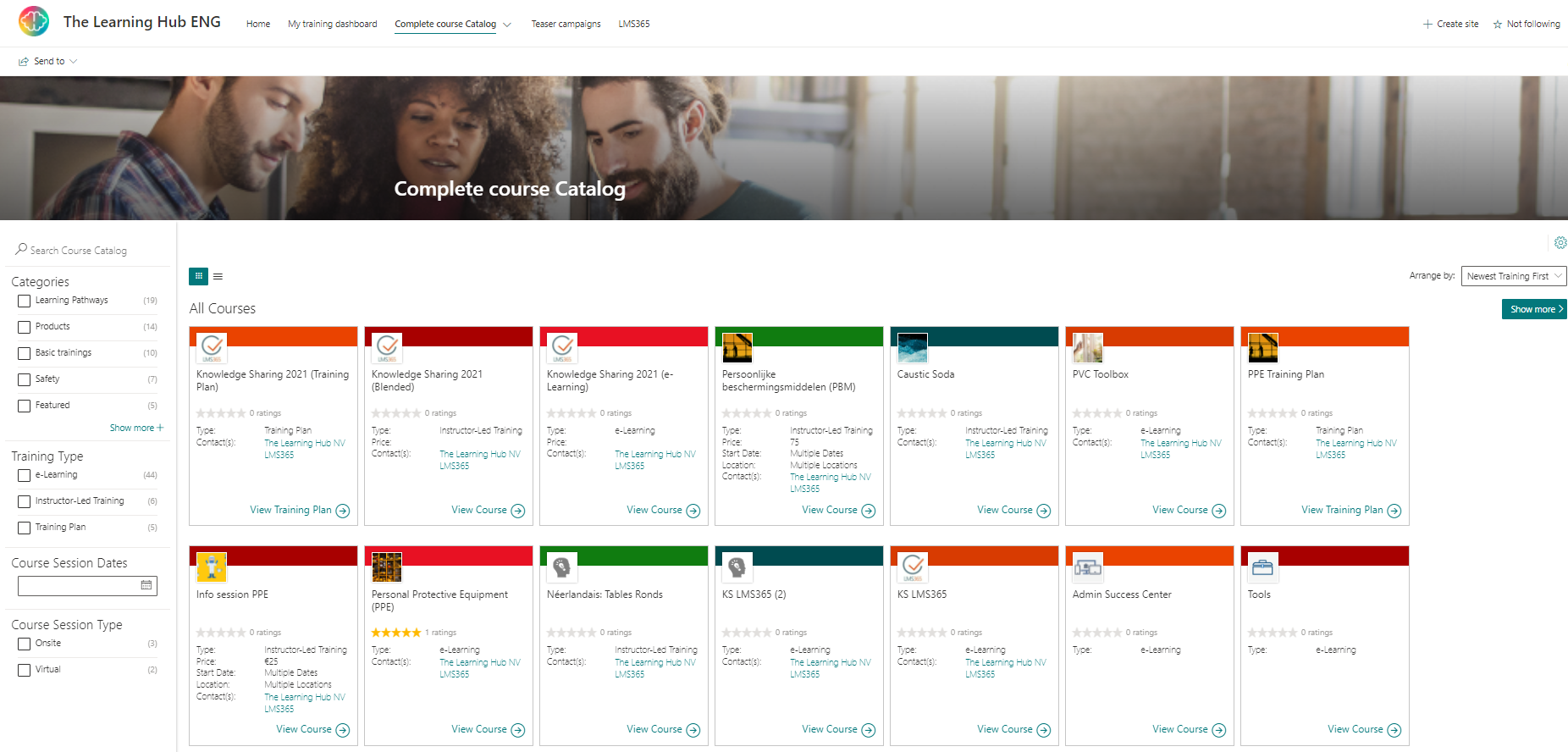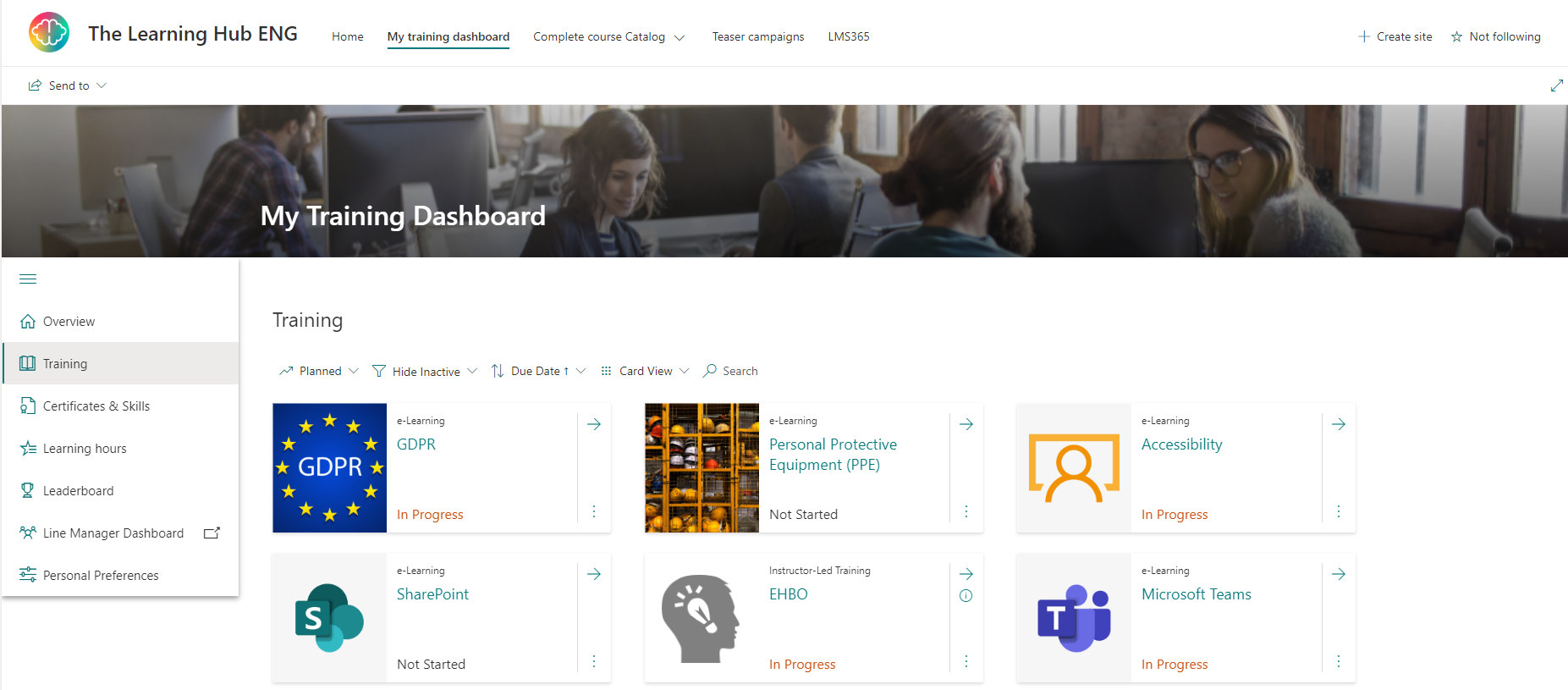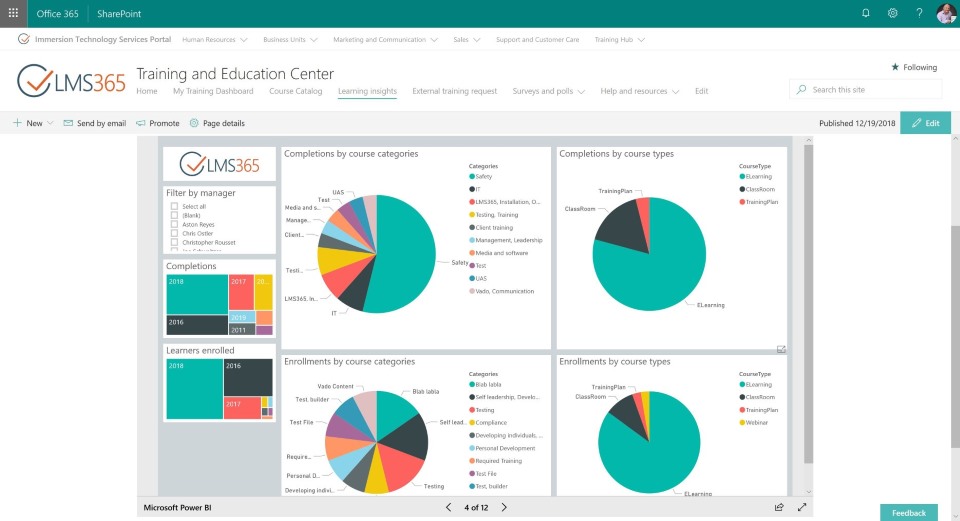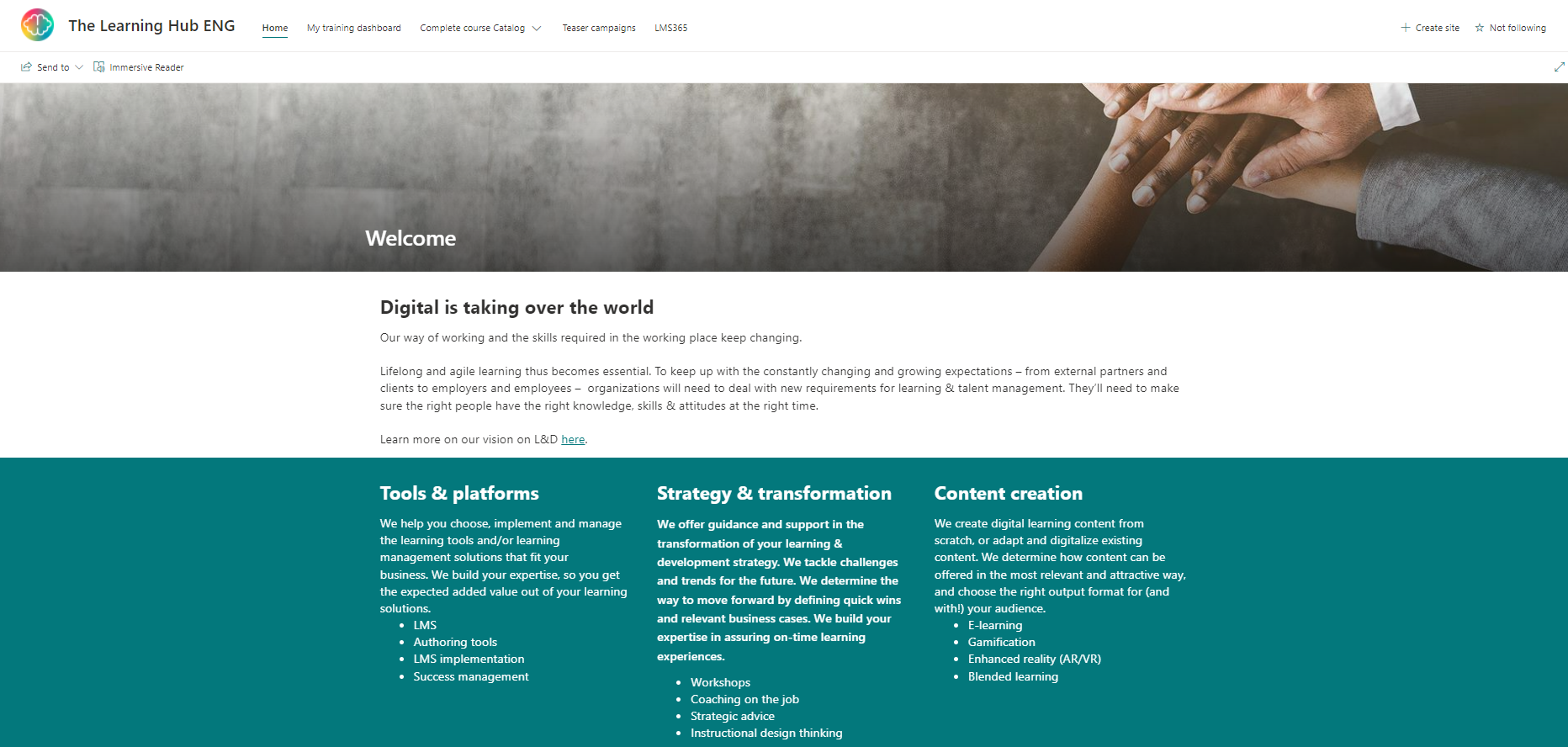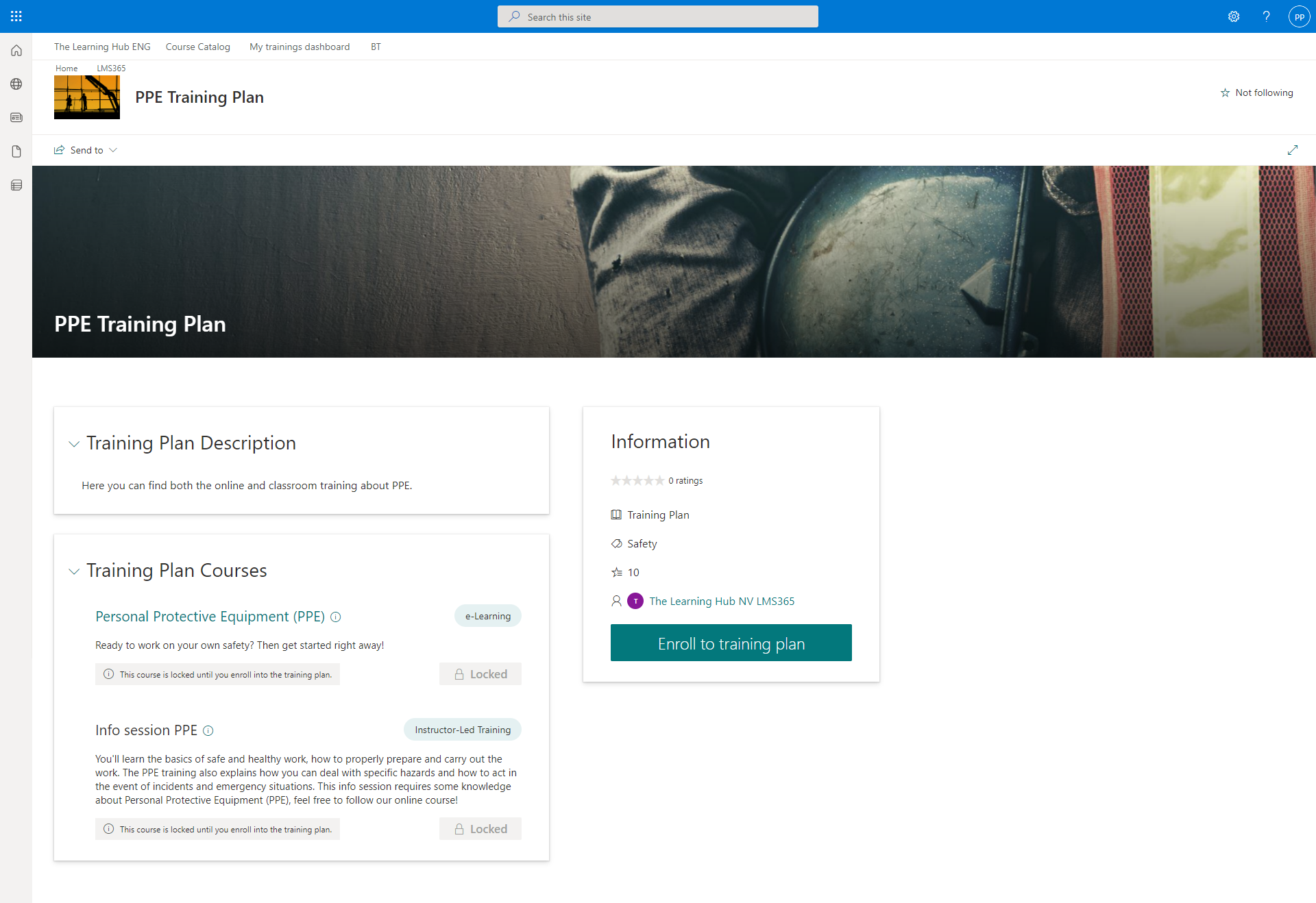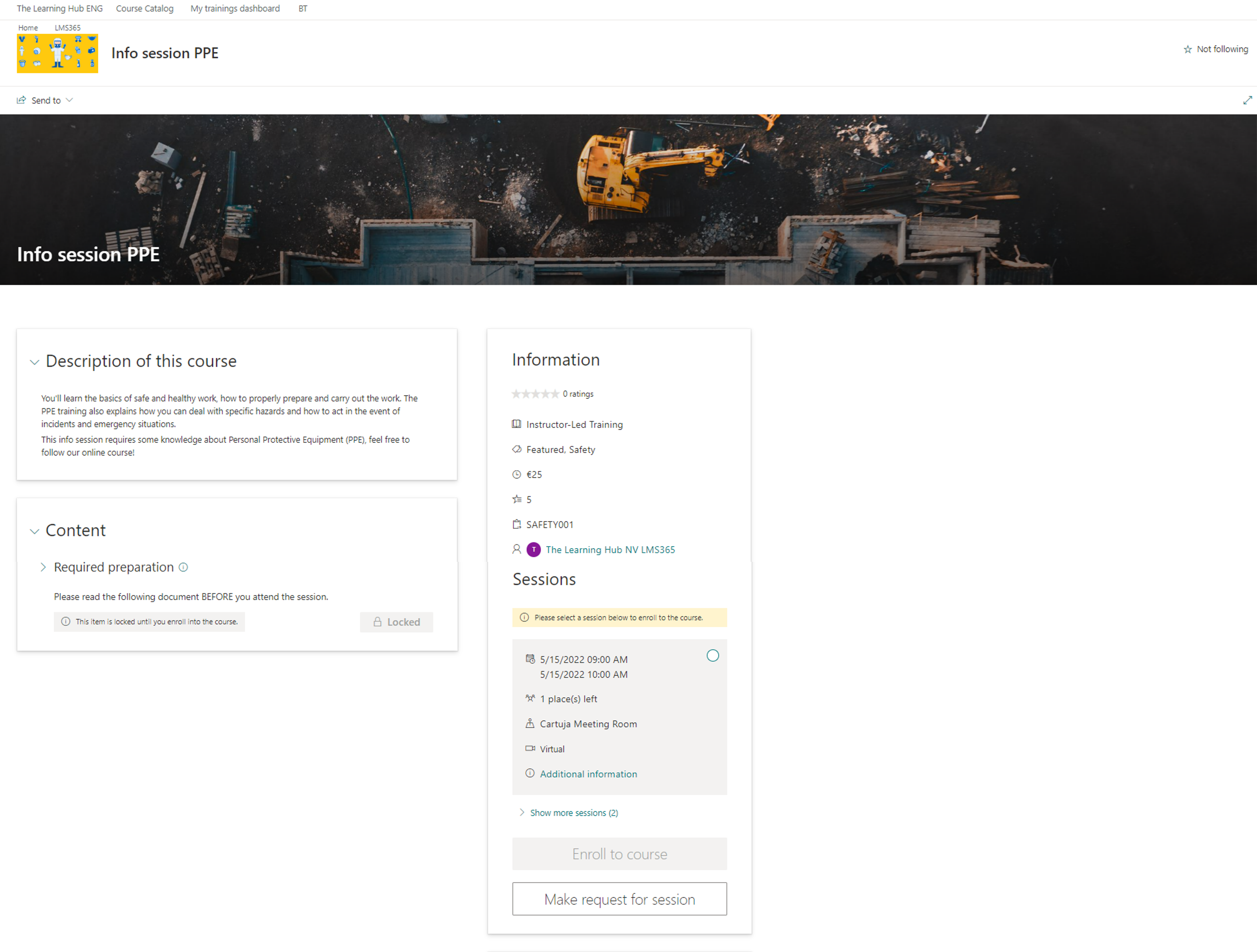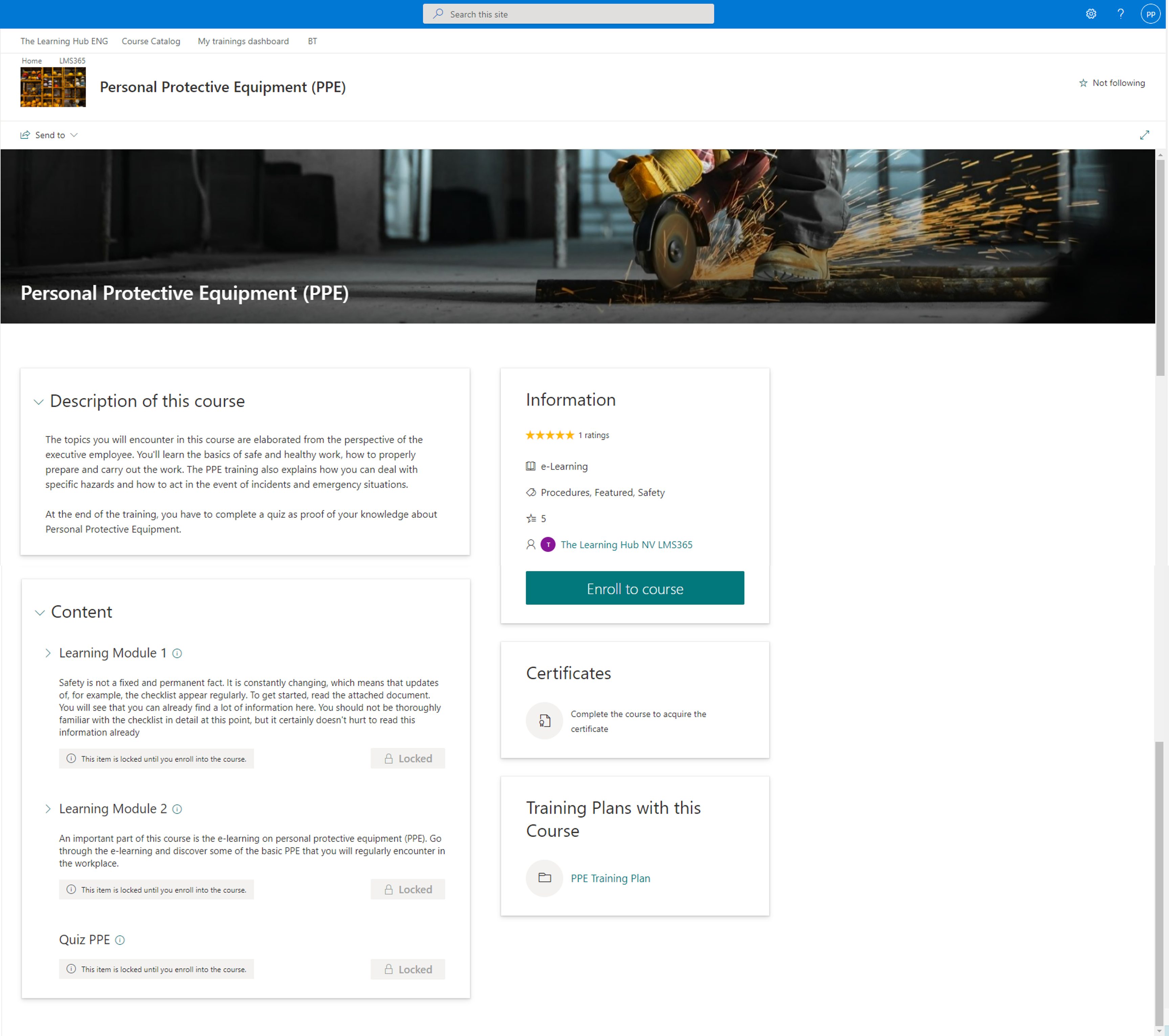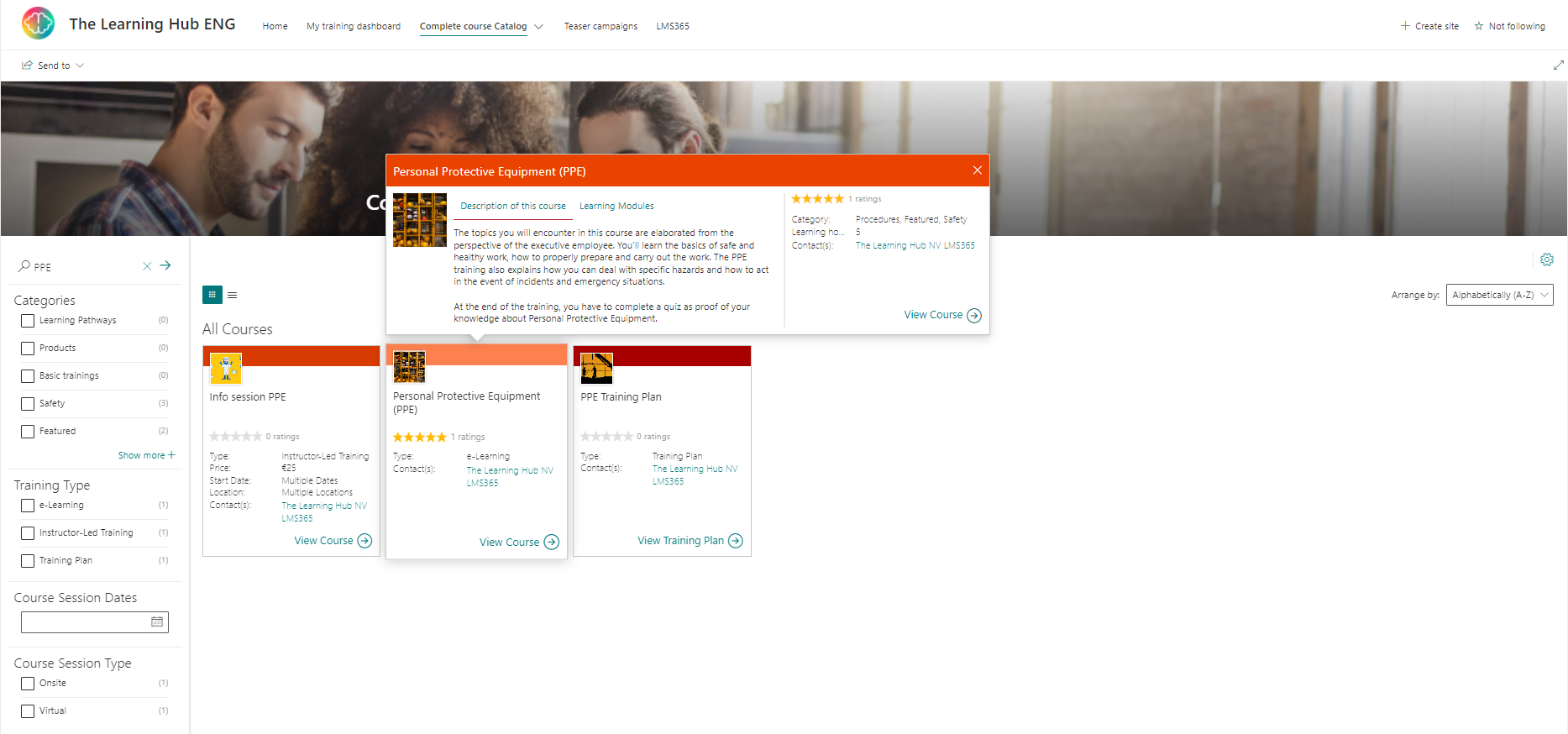Zensai
Zensai is a software company established in Denmark in 2009, with offices in Europe, Australia, and the US. Through their Human Success platform, they support people in progressing along their success journey. From learning to engagement and performance. On their time and their terms. ‘The Human Success Platform’ of Zensai consists of 3 modules: Learn365, Engage365 and Perform365.
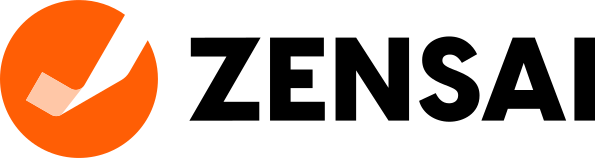
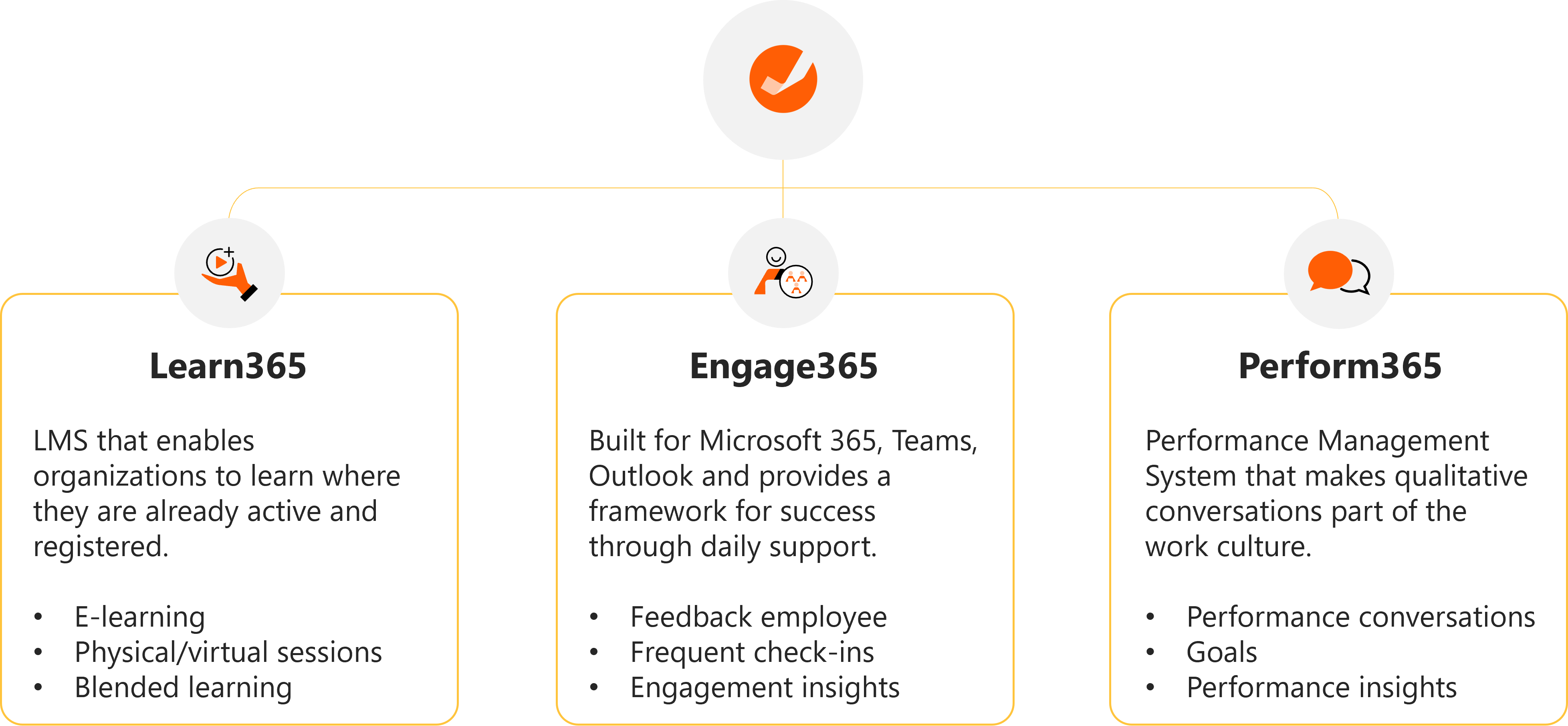
Learn365
Learn365 (before known as LMS365) is a cloud-based platform and as the previous name suggests, it is completely built into Microsoft 365 & Teams. It is an LMS based on Office 365, more specifically on SharePoint. It is possible to link the environment to other Microsoft Office products (e.g. Teams, Microsoft Forms, Microsoft Stream, …). Learn365 is automatically linked to the Azure Directory of your organization, so no need for extra user imports. This makes Learn365 a great platform to deliver training to your own employees.
Course catalogue
Learn365 includes a configurable search-based course catalogue that allows you to find exactly the training you are looking for. Search by keywords, categories, course types and course dates.
Dashboard
All your courses and ongoing training activities are displayed in your personal dashboard. The dashboard also includes all your certificates for immediate download, training points that you’ve earned, past trainings and much more. The dashboard also includes a full transcript.
If you are listed as a manager in AD, you will also get access to the Manager View / Team View.
Advanced analytics
Learn365 delivers a number of prebuilt graphical dashboards in PowerBi that allow you to see the big picture and drill down into your LMS data.
Some key features of Learn365
- Recognizable to users who are used to working in SharePoint
- Specific pricing available for smaller organizations (min. 50 licenses)
- Different types of courses (e-learning, webinar, classroom & blended courses)
- Different content types:
-
- Microsoft Stream, Microsoft Sway, YouTube and/or Office Video
- SCORM packages, Microsoft Forms, tests, etc.
- Links to certain websites or specific documents
-
- Training dashboard with your courses
- Automatic connection with your Active Directory to sync your employees
- Limited access for external users
- Certificates (with or without an expiry date)
- A mobile app
- Learn in the flow of work with the Teams connection
- Single Sign On
- …
Engage365
Engage365, formerly ‘Weekly10‘, is built into Microsoft365 and can be used with MS Teams and Outlook. The tool focuses on employee involvement. The tool allows you to set up check-ins between employees and their manager. This gives them insight into their employees. Both managers and employees can provide feedback.
Some key features of Engage365
- Weekly check-ins for employees;
- Feedback from managers;
- Recognition of employees via mention (@), also for their colleagues;
- Mobile app;
- Insight into employee involvement.
Perform365
Perform365, formerly ‘Weekly10‘, is a performance management software that helps you support employee success by providing clear goals and an efficient check-in process. Encourage employees’ own responsibility for performance and development and enable managers to identify top performers and proactively address issues.
Perform365 is built for Microsoft365, Teams and Outlook and makes high-quality, connecting performance conversations part of the daily workplace culture.
Some key features of Perform365
- Discussions such as performance reviews, goal setting meetings and development planning can be supported;
- With 360 feedback you can collect feedback from peers, managers and leaders;
- Talent mapping;
- Insight into performance;
- Mobile app;
- SMART goals.
When might Zensai be less suitable for your organization?
Keep in mind that the platform of Zensai is less convenient for you company if the target audience for your LMS are mainly external people. External users need to be added as guests in the AD of the customer and the number of guest(s) in your AD might be limited (based on the number of Microsoft accounts you pay for). In addition, Learn365 might not be the best option if you want to use a lot of different languages in your LMS. Although Learn365 is accessible in many different languages depending on the users’ settings (similar to SharePoint), it isn’t always easy to have different languages in the same course catalog site (e.g. there is no separate email for each language at the moment).

Implementation
Depending on the modules you want, we can set-up your Zensai environment within 2 to 6 weeks. One of our technical consultants can help you with the technical installation, while our functional LMS consultants help you set up your first course, training plan and certification. In the meanwhile you can start adding all your courses and content.
Some case studies
Our customers










Some screenshots of Learn365
Contact us!
Want to know more about the different products of Zensai and see the platform in action?
Schedule a demo and we will help you define if the different modules of Zensai could be a match for your organization.